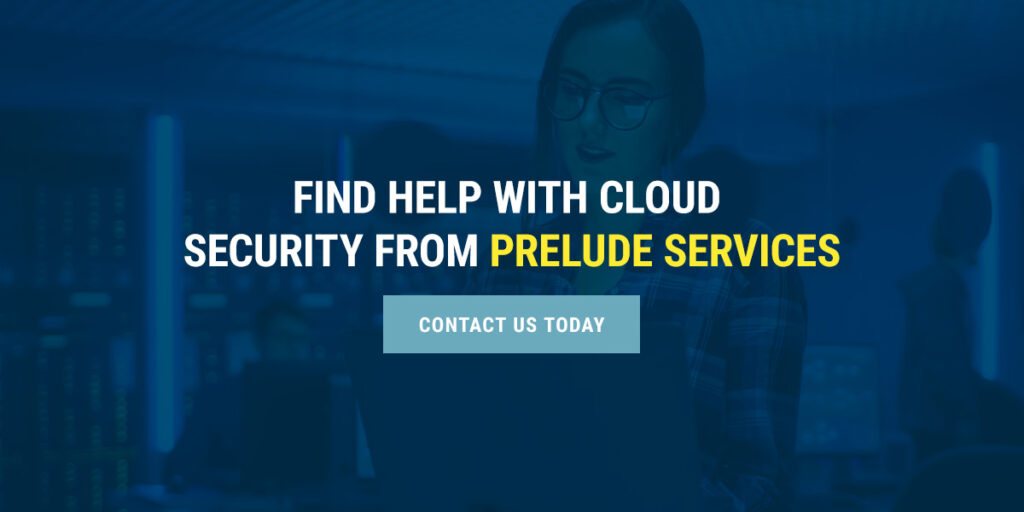Guide to Cloud Security
Understanding cloud security can help your nursing home or senior living center keep sensitive data protected. Many facilities with residents and patients handle sensitive information, including medical records, prescriptions and medical histories, making proper cybersecurity essential.
Explore what cloud security is, the risks of transferring data to the cloud and why you might want to consider using better cloud security.
What Is Cloud Security?
Cloud security is a cybersecurity discipline that aims to secure cloud computing systems. Cloud security helps keep data private and safe from leaks across various platforms, applications and infrastructures. While the type of cloud security depends on the client, it is often composed of multiple categories, including data security, governance, data retention and business continuity, legal compliance, and identity and access management.
Cloud security protects applications and data held within the cloud and computing environments. Your company can implement suitable security measures and secure sensitive data with the proper protocol and technology. Implementing cloud security also tells your company what information might need to be secured. For example, private information like medical records or financial data will need adequate cloud security to protect patients from data theft.

How Does Cloud Security Work?
Cloud security offers reliable data protection for nursing homes and senior living facilities that must protect their patients. Cloud security has four main parts — data security, identity and access management, governance and legal compliance.
1. Data Security
Data security covers the technical end of information platforms and aims to prevent threats of any kind. Companies may use various technologies or tools to create a barrier between unauthorized access points and the sensitive data hackers may want to steal.
Regarding data security tools, cloud providers often use encryption, which scrambles data and makes it unreadable without an encryption key. If your data is lost or stolen, various encryption applications make the information meaningless, protecting your patients from identity theft. Many companies also use virtual private networks to cover employee and client internet usage.
2. Identity and Access Management
The second part of cloud security is identity and access management. This process manages accessibility across various user accounts, ensuring only those authorized to read certain information can do so.
Cloud security providers might use tools like managed authentication, such as multi-factor authentication, password management or access controls. Access controls restrict certain users from entering your system and potentially leaking or stealing patients’ data.
3. Governance
Cloud security aims to protect patients’ information by adhering to rules and regulations for detecting, mitigating and preventing threats. One of the ways cloud security ensures governance is through threat intel, which tracks and prioritizes threats.
Cloud security practices value secure user behavior training and policy implementation. For example, your facility might create rules for information usage that all employees must follow. Information cannot be shared outside the facility, so the cyber security team can respond accurately to threats. Every data user must understand these policies.
Another way cloud security ensures governance is through data retention and business continuity. Many rules and regulations regarding cloud security require facilities to focus on recovery measures should they lose significant amounts of data. Data recovery measures should include backing up data or training employees on recovery instructions should they accidentally lose essential information.
4. Legal Compliance
The final part of cloud security is legal compliance. Legal compliance aims to protect user privacy at every point by ensuring all healthcare facilities follow the rules and regulations set by legislative bodies.
Healthcare organizations must adhere to these regulations to comply with the law, and especially as malicious hackers could try to steal user information for profit. Cloud security uses tools like data masking to hide all user’s identities through encryption.
Benefits of Cloud Security
Cloud security can help your facility in many ways, from increased visibility to improving platform threat detection. Here are six benefits of cloud security your nursing home or senior living center can enjoy:
- Visibility: Many cloud security applications offer consistent protection and monitoring on all your cloud-based platforms. With so much visibility, your facility can remain aware of any possible threats or exchanges of information.
- Availability: Cloud security ensures your resources and applications are always available.
- DDoS attack protection: Short for “distributed denial of service,” DDoS attacks target platforms by denying entry to intended users. Cloud security prevents such attacks.
- Data security: Cloud security increases data protection through improved protocols and policies like encryption and control access.
- Threat detection: Cloud security ensures your facility can detect threats more easily while assessing possible risks through end-point scanning and global intelligence.
- Regulatory compliance: Cloud security meets regulatory standards for nursing home compliance needs, such as federal HIPAA privacy rules or specific state laws.

What Are the Security Risks of Cloud Computing?
Some common security breaches in cloud security might include risk to infrastructure through incompatible frameworks, internal threats like human error and misconfiguration of controls, or external threats like malware, phishing or malicious actors.
Here are five more common cloud security risks to keep in mind:
1. Visibility Loss
Many nursing homes and senior living centers use devices and applications across multiple departments and locations. The sheer amount of information your facility has to contain puts you at higher risk should that data be lost. A common risk with cloud computing is visibility loss — facilities lose access to information or can’t see who is accessing data.
2. Compliance Violations
With the increase in rules and regulations relating to private patient data, many facilities are at risk of compliance violations. Your healthcare facility must know where sensitive data is at all times, who has access to it and how it is processed and protected. Any careless transfers or non-compliance with regulations could have financial or legal consequences.
3. No Migration Strategy
Nursing homes and senior care centers need a strategy when sharing or transferring sensitive data. Without a strategy, you put yourself and your patient’s data at risk. If you plan to migrate to the cloud, have a plan for security before starting operations.
4. Internal Threats
Even if they do not mean to, employees, partners or contractors may pose a risk to patient information. If they lack the training to prevent leaks, they might accidentally expose your facility to malicious attacks, software, viruses or data theft.
5. Breaches of Contract
Many facilities hold contracts with partners who restrict shared data usage. You must know how information is stored and who can access the data. Moving data without authorization could sometimes breach a contract or non-disclosure agreement, resulting in legal consequences.
What to Look for in Cloud Security
When choosing a cloud security provider, looking for a company with your facility’s best interests is essential. Here are a few aspects to keep in mind:
- Transit and rest data protection: It is vital to protect data when it is being transmitted between you and your cloud service provider. Find a provider who can encrypt data at rest and during transit.
- Asset protection: Find a cloud service provider who understands your data center’s need for physical security, including storage, processing and management.
- Control and visibility: The right cloud security provider lets you always see your data and control who accesses it.
- Partner security: A good security provider provides accessible pathways to find and connect with partners and marketplace solutions.
- User management: A cybersecurity provider must give your facility the tools to secure users and prevent unauthorized interface access.
- Compliance: Cybersecurity providers must meet all requirements and regulations, whether at the federal or state level. They should follow industry best practices and hold certifications.
- Authentication: Reliable cybersecurity providers offer access through authorization and authentication services. For example, they provide two-factor authentication, identity federation and username and password assistance.
- Operational security: An excellent cybersecurity provider can detect and prevent attacks through protective monitoring or vulnerability management.
- Personnel security: Choose a trustworthy provider to access your sensitive information and data systems.
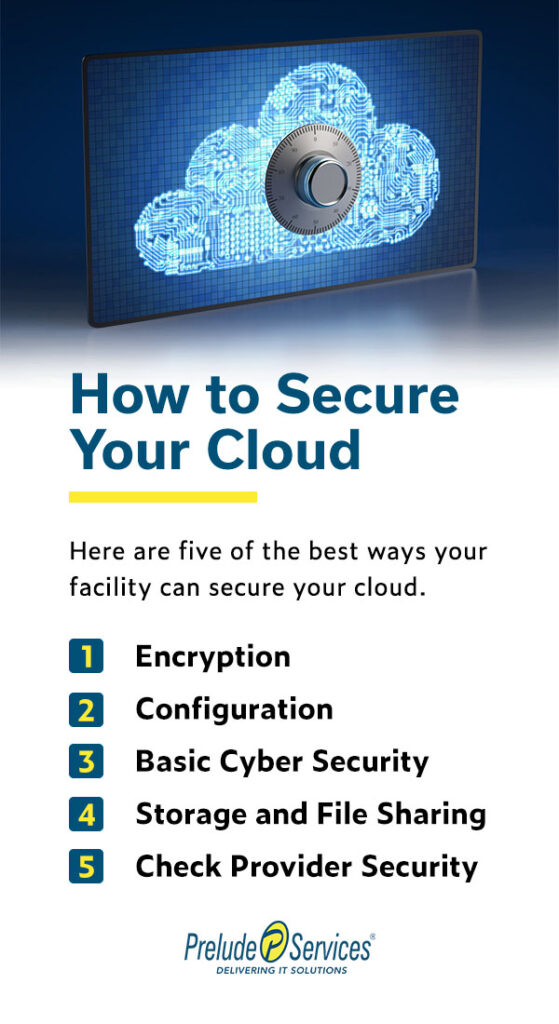
How to Secure Your Cloud
Cloud security in cybersecurity is one of the most critical steps nursing homes and senior living centers can take toward protecting client information. Good security practices can prevent possible leaks or theft, from provider and enterprise cloud security to encryption of sensitive data or file-sharing protection.
Here are five of the best ways your facility can secure your cloud.
1. Encryption
There are different ways to encrypt your data. Information is most at risk when your facility wants to move data from one storage site to another. During the transmission of data, your patients’ information is vulnerable. Many facilities find help through a cloud security provider who can help them with three kinds of encryption — communications, end-to-end and sensitive encryption.
All kinds of encryption require a secure key from trusted partners who can access sensitive data. Keep a backup, and d not keep any information regarding encryption keys on the cloud. Changing keys regularly ensures patient information is as safe as possible.
End-to-end encryption is considered the best for facilities that house sensitive data. Without an encryption key, no outsiders without access can communicate with the server, see information or move data. While it is possible to encrypt data yourself, many facilities with large amounts of data find it helpful to use a cloud service provider that can help them store financial, sensitive and confidential information vital to their operations.
Keep in mind that encrypting non-sensitive data is usually not necessary. For example, files like graphics, videos or photographs may not need much protection.
2. Configuration
Configuration is another excellent way to secure your cloud. Many breaches come from obvious or basic places where your company might be vulnerable. To protect sensitive data, try securing basic spots by decreasing the risk of breaches.
When securing vulnerable areas, consider the following:
- Default settings: Always change the default settings of any security applications or infrastructures. Default settings leave you susceptible to hacking attempts.
- Cloud storage buckets: Always close the bucket so hackers cannot access content through a URL.
- Vendor security controls: Always turn on security controls from a cloud security vendor. Not using their security options poses a high risk to patient information.
3. Basic Cyber Security
All staff members, healthcare providers and employees at your facility should understand basic cybersecurity practices. From using strong passwords and protected devices to avoiding Wi-Fi access with virtual private networks, employees can build basic cybersecurity knowledge at every step.
Here are a few basic tips your employees should know:
- Passwords: Ensure all employees use strong passwords with a mixture of letters, numbers and symbols.
- Password managers: Consider using a password manager so all employees can store and manage passwords.
- Device protection: Protect all devices using strong passwords and software, including tablets, phones and computers.
- Backups: Always back up your devices consistently. Without backups, data can easily be lost or stolen.
- Permissions: Change permissions on all programs, software and applications to prevent unauthorized access to information.
- Anti-virus software: Install anti-virus and anti-malware software on all devices and applications. Even with basic cybersecurity knowledge, viruses and malware may pose high risks to your facility.
- Wi-Fi practices: When accessing information on public Wi-Fi, use a device with a virtual private network. Public Wi-Fi could leave your information vulnerable to outside hackers or malicious software.
4. Storage and File Sharing
While it may be tempting to use easy file-sharing and storage services, many of these applications could lead to data leaks. Always manage your permissions well on these platforms by ensuring employees and patients cannot see other names, directories or files. Use encryption software when possible for added protection.
5. Check Provider Security
While you may trust your cloud security provider with your data, you should always double-check that their system is secure. Ask basic questions about their services and stay aware of how your provider addresses risks. You can inquire about security audits, encryption, data retention and access management. These tools will help protect your data from possible breaches, leaks or thefts.
Find Help With Cloud Security From Prelude Services
At Prelude Services, our reliable IT security, support, planning and management services help healthcare providers across the United States secure their private information. We support various facilities and organizations needing data and information protection assistance.
With the right technology and software, your facility can secure sensitive information at every step and provide better service to your patients. Prelude Services has the tools to prevent possible leaks or information thefts. Contact us today to speak to a representative or explore our security services.
CONTACT PRELUDE SERVICES FOR 24/7 IT SUPPORT
Technology has become a crucial part of the modern business experience. Without functional computers and mobile phones, many business practices would grind to a halt. Unfortunately, breakdowns and malfunctions are an inevitable part of any machine, meaning businesses do grind to a halt until the issues are fixed. In order to keep your business running, it's crucial to have access to IT support when you experience technical difficulties.
If you're a healthcare company, long-term care provider, or small business in need of IT support at all hours, consider Prelude Services. We're a SSAE SOC
Compliant business dedicated to improving your security and functionality. We offer specific IT services for senior living care, nursing homes, retirement home services and assisted living, including 24/7 IT support. If you want to know how Prelude can help you, contact us today!